Home⤑ Knowledge
Base ⤑ Sales Management
The following Steps describes you how to add delivery note.
- In this page, one need to fill up every required input fields and select Transporter and Delivery Method.
- After filling up, one can give discount and
- Add delivery Charge then click on else Close.
Sections
Our Partners

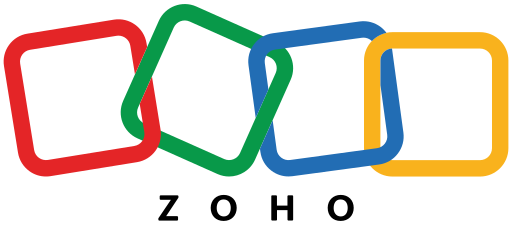

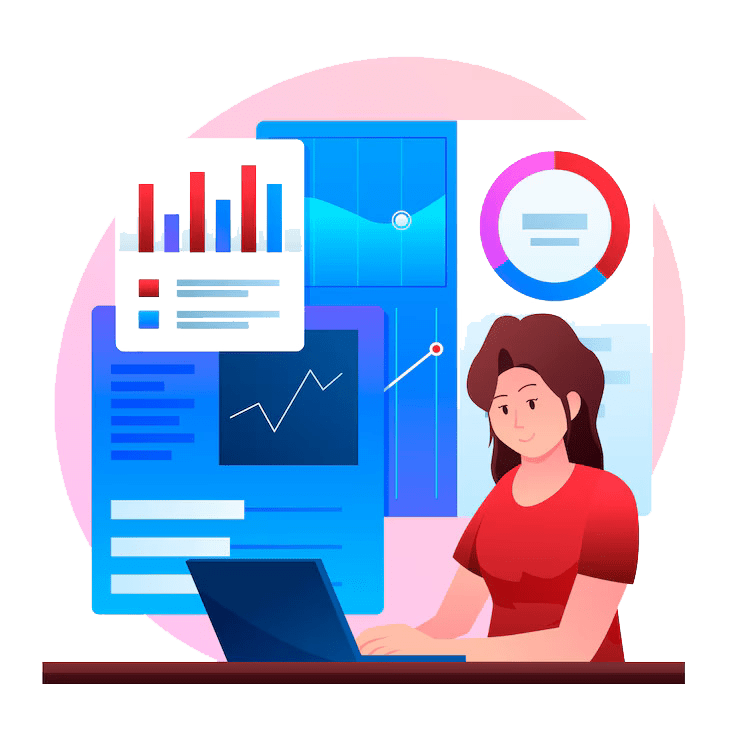
Secure Payment By

