Home⤑ Knowledge
Base ⤑ Inventory Transaction
The following Steps describes you how to approve stock related process.
- Go to Inv Transaction of Inventory Section.
- Then, clicking on Stock Entries Tracking leads you to new page as shown below.
- Here, we have the list of existing stock entries tracking which can be viewed and deleted by clicking on and respectively.
- To Create Stock Entries Tracking, Select the pending entries and click on to approve.
- Clicking on and will leads to stock ledger and Stock Adjustment page.
Sections
Our Partners

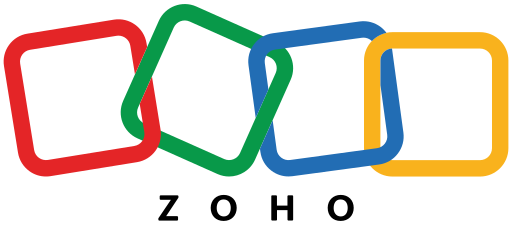

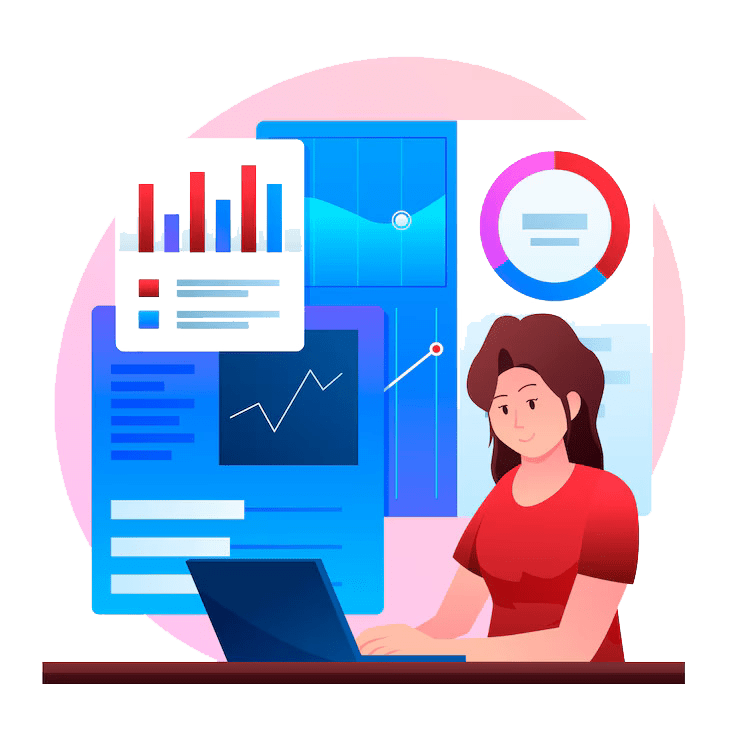
Secure Payment By

