The following Steps describes you how to create item category for Menu and Inventory Purpose.
Item Categories:
- Go to Purchase Section in Inventory.
- From Purchase Section go to Item Categories.
- To Add New Category, click on [+]Add New Button.
- After Clicking on Add Category It takes you to the new page.
- Where one need to Fill Up the Category Name and must tick the enable.
- Then Create the Category or Cancel by clicking on Create or Cancel Button.
- To Edit or Delete Category, click on edit or delete button.
- To Disable or Enable Category, click on enable or disable sign.
- It Pop-Ups a message that Shows whether you Created, Edited, Enabled, Disabled, or Deleted Category.
Sections
Our Partners

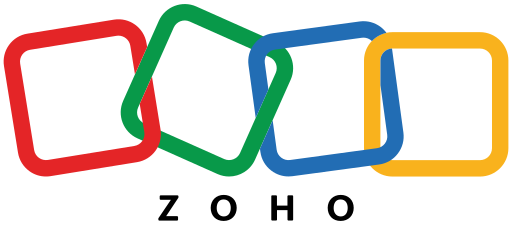

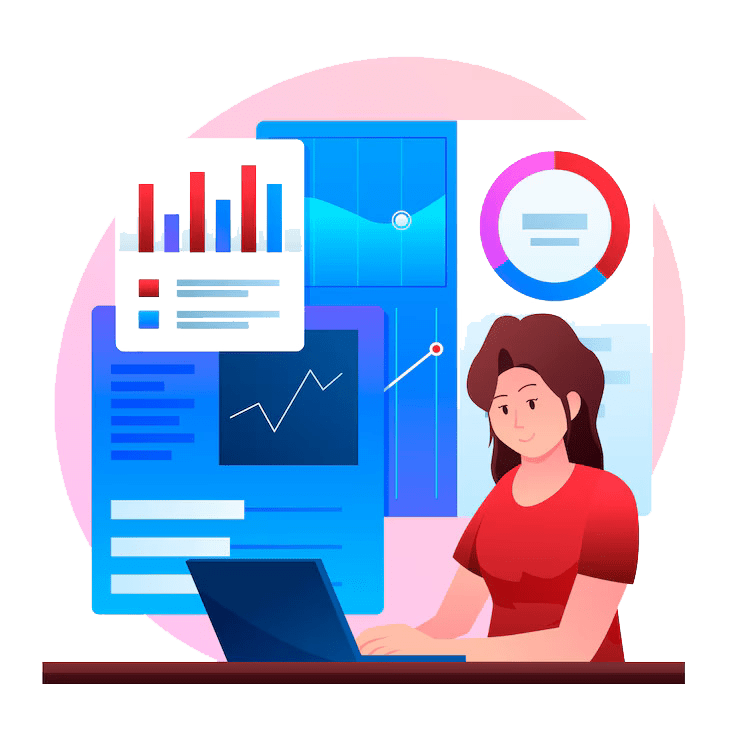
Secure Payment By

