Meronetwork Billing Software Manual and tricks
Welcome to Mero Network Pvt Ltd knowledge base, tutorials and manuals
Meronetwork Payroll Salary Calculation 92
Payroll Salary Calculation with Meronetwork Payroll in Nepal
|
|
Stock Entries Tracking: How to Approve Stock Related Process 86
The following Steps describes you how to approve stock related process.
|
|
Stock Transfer: How to do transfer stock to different stores 85
The following Steps describes you how to transfer stock.
|
|
Stock Adjustment: How to Adjust Stock 84
The following Steps describes you how to add, opening and remove stock.
|
|
Return Stock: How to Return Stock 83
The following Steps describes you how to return stock.
|
|
Issue Stock: How to Issue Stock 82
The following Steps describes you how to issue stock
|
|
Purchase Requisition: How to create Purchase Requisition 81
The following Steps describes you how to create and manage Purchase Requisition.
|
|
Internal Requisition: How to create Internal Requisition 80
The following Steps describes you how to create Internal Requisition and Approve it.
|
|
Price Group: How to set price for different groups 79
The following Steps describes you how to set and edit price for different groups i.e. Price Group
|
|
Asset Categories: How to create Asset Categories 78
The following Steps describes you how to create and manage Asset Categories.
|
|
Fix Asset Product: How to Create Fix Asset Product 77
The following Steps describes you how to create and manage fix asset products.
|
|
Product Categories: How to Create Product Categories 76
The following Steps describes you how to create, edit and delete Product Categories.
|
|
Barcode: How to Create and Print Barcode for different Products 75
The following Steps describes you how to Create and Print Barcode for different Products.
|
|
Product Unit: How to create Product Units 74
The following Steps describes you how to create and manage Product Unit.
|
|
Brands: How to create Brands 73
The following Steps describes you how to create, edit and delete Brands.
|
|
Products: How to create and manage Products. 72
The following Steps describes you how to create and manage Products.
|
|
Customers: How to Create Customers 71
The following Steps describes you how to
|
|
Delivery Note: How to Add Delivery Note 70
The following Steps describes you how to add delivery note.
|
|
Sales Receipts 69
The following Steps describes you how to receive and manage payments.
|
|
Proforma Invoice: How to Create and Manage Proforma Invoices. 68
The following Steps describes you how to create, edit and print Proforma Invoices.
|
|
Sales Return: How to Return Sales 67
The following Steps describes you how to return sales.
|
|
Proposals: How to Create and Manage Proposals 66
The following Steps describes you how to create, manage and print Proposals.
|
|
Tax Invoice: How to Create Tax Invoice 65
The following Steps describes you how to create, edit, print and download Tax Invoice.
|
|
Items/Products: How to Create Items/Products 44
The following Steps describes you how to create, edit or delete items/products from menu
|
|
Item Category: How To Create Item Category 43
The following Steps describes you how to create item category for Menu and Inventory Purpose.
|
|
Our Partners

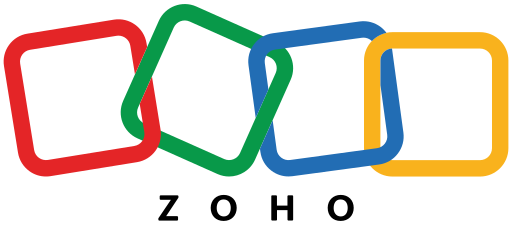

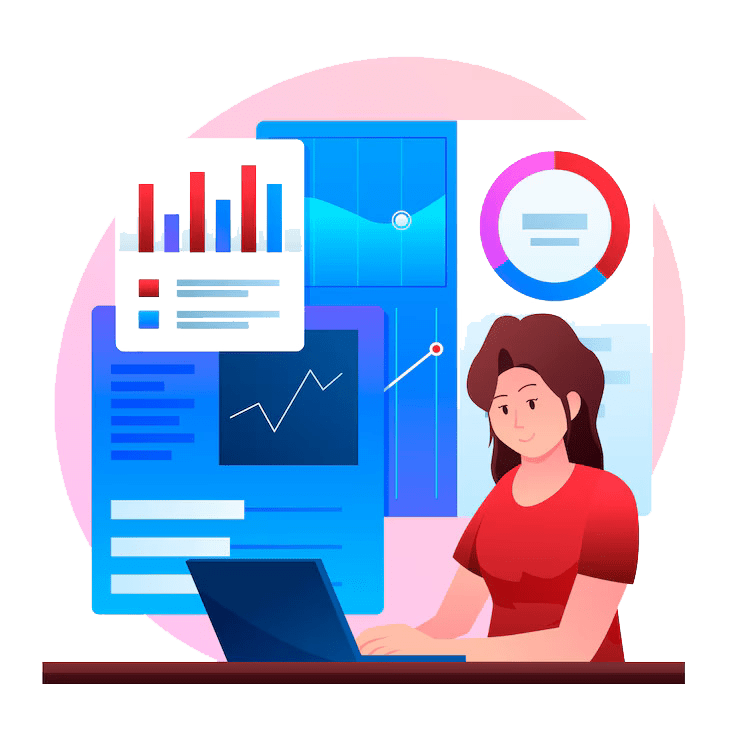
Secure Payment By

